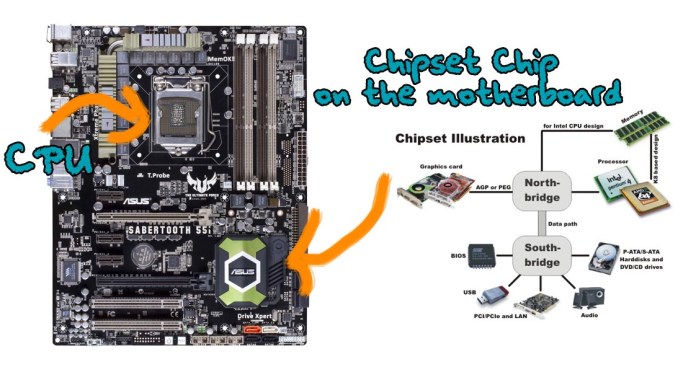
Everything You Need To Know About – Chipset Driver
The term “Chipset Driver” are usually meant to refer to a small file in the computer system that would be required by the Operating System (OS) in recognizing the motherboard that is present inside the computer cabinet.
The Chipset Drivers also help in working effectively along with the motherboard of the computer system;
The basic Chipset Drivers are usually included as a part of the operating system install. However, several manufacturers of the motherboards also add the specific drivers thus allowing to offer the most effective functionality from the computer’s motherboard.
The term “Chipset Drivers” is also sometimes for describing other types of drivers that are used for several other internal components like the audio and video cards.
The chipset drivers can be usually found on a CD (Compact Disk) or other media that usually comes with a new desktop, motherboard or laptop.
On the other hand, if it not available by default, the chipset drivers can be downloaded from the manufacturer’s website of the motherboard too.
And those who don’t know, about drivers;
The drivers are the type of software that are specifically created for helping an Operating System in functioning well with the other devices or components that are the part of the computer’s hardware or the devices connected to it.
A chipset driver is usually referred to a type of driver that has been created with the intent to help the OS in performing better with the motherboard.
The motherboard functions like a central hub to which all the other devices of the computer’s system are connected in some way or the other.
The devices in the computer system could be physically installed directly to the motherboard. On the other hand, some devices like the RAM (Random Access Memory), processor, or the Video/Audio Card can be connected through a USB (Universal Serial Bus) port or some form of the similar connector.
And you know, with the help of a software you can actually see the Model No. of your PC’s Chipset, even without physically open it.
For this purpose, you can take help of the CPU-Z program. This is a free program that can help in the identification of the type of the chipset drivers on almost all kinds of PC motherboards.
Here are some simple steps to install the particular chipset drivers on the motherboard of your computer system. Have a read: First, download the software from >>HERE<< and then execute the CPU-Z and then go on to select the “Mainboard tab”. And after that, you can easily see the model and the manufacturer of the Chipset of your computer or laptop’s motherboard.
Most of the common manufacturers of the motherboard chipsets include the names and numbers like VIA, Intel, AMD, NVIDIA, SiS and so more.
Most of the operating systems will have a basic chipset driver present on the motherboard of the particular computer system. This is done to ensure that the newly installed OS would work on a particular computer system during its first start up. For those who do not have it, the users usually have this concern whether the installation of the chipset drivers necessary at all. The chipset drivers can help the Operating System run along with the overall performance improvements of the system. The installation process might take just a few seconds and could ensure a better life to the computer system.
While installing the particular chipset driver for the proper functioning of the motherboard into your computer system, it is important to ensure that the driver updates are working in the perfect manner.
An updated chipset driver usually helps in solving all forms of the hardware issues, the RAM and video or audio card issues in an effective manner. When these components of the computer system are functioning properly, the users can operate the computer system without any hassles.
So, now let’s see;
How To Install The Chipset Driver On Your Computer System?
If in case, your motherboard does not come with the installed chipset drivers by default, then you can download the same from the manufacturer company of the particular desktop, motherboard or laptop.
And the next step would be to install the chipset driver onto the system;
For installing the chipset drivers, the first thing that you need to do is to fissure out the type of chipset that is being used by the motherboard of your system. The most reliable drivers are those which are downloaded directly from the main manufacturer of the motherboard. You can download the file. If it is in the ZIP format, then you would need to unzip the same and after that, you’ll be able to run the file easily. For most of the chipset drivers, there is no need to uninstall the old chipset drivers before the installation of the new ones. Here’s a picture which can help you know, what particular keyword you’ll actually need to mention on the Google Search bar, just to find the compatible drivers:

After that, open the manufactures website, and look out for the compatible drivers according to the version of your operating system;
And make sure you’ll always need to remember one more thing that the 32-bit drivers will not work on a 64-bit OS. Vice-versa installations have been known to work, but they can develop problems.
Pick the right version just to be sure, and stay safe rather than sorry.

When you are installing a new Operating System (OS) from the scratch, then Windows usually makes use of the default chipset drivers for enabling the system to run properly. These default chipset drivers might usually have limited functionality.
Therefore, the first thing that you need to do when your Windows has started running is to install the latest version of the chipset drivers. It is usually considered to be safe to install the proper chipset driver before anything else as your motherboard features might not appear unless the proper chipset driver is installed into the system.
The chipset drivers play a vital role in the smooth functioning of the overall computer system. As the motherboard tends to be the central workstation of the entire computer system, you can ensure the other components are working in an effective manner as well.
If you still having some problem to finding the compatible drivers or maybe having some issue related to installing the drivers;
Then you can also try to follow the instructions given in this link which can help you out to know;
>> HOW TO AUTOMATICALLY INSTALL AND UPDATE THE COMPUTER DRIVERS? <<
“And that’s all for now, thanks for sticking with the article, and you know it will always good to let me know about the tutorial, in the comments down below.” 🙂
















Hey Madhur, I really like your tutorial here. The chipset driver image is great – like your arrows haha. A lot of business energy goes into our drivers and devices. It’s great to have someone like you who can teach us about them as well.
what about asus motherboards? There’s nothing in official site bout chipset driver.