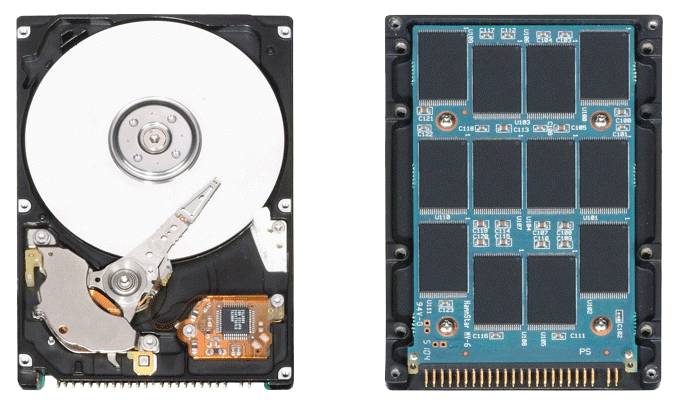
Difference between In “HDD” And “SSD”
Hard Disk and Solid State Drive, both are the storage devices mainly used in computers, laptops, servers, tablet PC’s or Gaming consoles etc. and just because of some huge difference in these two storage devices, a lot of people get confused while deciding to buy any one from these storage devices for their computer or laptop.
And then the main question rises in front of those people is that do they need SSD or they need HDD for their data storage solution.
So, by this article, I’m gonna highlight every basic thing what you’ve all needed to know while buying an HDD or SSD. But first I want you to make clear about the concept of these two storage devices and which are:
HDD: The full form of HDD is Hard disk drives. It is first introduced by IBM in 1956. Its store lots of data at cheaper price rate by using magnetism data storage technology. HDD generate lots of noise and heat. HDD is also heavier drives. It made up of the mechanic controller that positioning, reading, and writing on the magnet coated platter of the hard disk.
SSD: The full form of SSD is solid state drives. It is a newer technology. It supports more input and output operations per second because of higher data transferring speed by storing data in NAND Memory Chips. SSD use less power and do not generate heat. It is a lighter drive and has no moving parts like hard disk and it’s all data reading and write process is going through the chips and IC’s soldered on the Printed Circuit Board of an SSD.
#Technical Comparison List Of HDD And SSD.
| HDD | SSD | |
| Full form | Hard disk drives | Solid state drives |
| Weight | Heavier than SSD | Lighter than HDD |
| Heat & noise | Generate lots of heat and noise | Do not generate lots of heat and noise |
| Components |
|
|
| Disadvantage | Fixed in hardware, slow data speed, crashes on computing. | Limited storage device at a high price per GB, not available in blocks. |
| Power Consumption | While Idle 4.0 – 6.0w, While Working 6.5 – 9.0w. | While Idle 0.1 – 0.6w, While Working 2.0 – 4.0w. |
| Speed | Higher latency and lower speed | Lower latency and higher speed |
| Operation | Support less input and output operation per second | Support higher input and output operation per second |
#Let’s Look Over To The Noticeable Difference.
Now I’m gonna compare some different technical things one by one what these devices is having so you can easily understand the actual difference.
So, the technical things what I’m talking about are:
1# – Mechanism
Mechanism of both storage devices are different from each other and because of that, an HDD is a lot slower than an SSD. And to understand that let’s overlook the Mechanism of what these two devices are based on.
If you open a hard disk drive case you’ll see a metal disk (Platter) and Reader and Writer Head which is stick to an arm who wave the head on particular area ratio to read and write the data on rotating metal disk. So, the speed of disk rotation and the speed of moving arm is the main thing which matters most for the speed and performance and every HDD comes with a particular disk rotation RPM (round per minute) speed and to compare the speed, just look over to the RPM Speed declaration on the HDD specification and the higher the number is the better the performance it will gonna deliver.
Where if you open an SSD’s casing you’ll see a printed circuit board with some rectangular or square chips soldered on it. Just because of those chips an SSD works 40 times faster than a normal hard disk drive. Nowadays SSD’s chips are also available in three different types which are SLC, MLC, and TLC to provide the best product for budget and professional users.
2# – Size
The second main difference what these two devices is having the difference of Size. Actually, size matters the most because a smaller device can fit in anything like any laptop model or computer case. Where a big drive needs bigger storage area in the computer’s cabinet.
HDD comes in only two sizes which are 3.5 inches and 2.5 diagonally, mainly 3.5 inch HDD used in desktop computers where the 2.5 inch HDD is commonly used in laptop computers.

But SSD’s comes in four different sizes to make it more usable as compared to the HDD.
- The first one is mSATA SSD which mainly used in laptop’s Mini-PCIe expansions slots, mSATA is the smaller SSD available in the market.
- The second one is M.2 SSD, M.2 is also the smaller SDD but not that small as compared to mSATA but it delivers more powerful data transferring speed by talking less electricity power consumption. M.2 SSD’s can be used in both laptop and desktop computer and to use it you’ll need an M.2 expansion slot on your desktop or laptop computer’s motherboard to fit the M.2 SSD card in it.
- The thirst one is 2.5 inch SSD which is exactly same looking drive as compared to laptop 2.5 inch HDD and uses same SATA interface just like normal HDD do. And just because of that 2.5-inch SDD is the best replacement drive for hard disks and can deliver upto 20X more performance.
- The fourth and last SSD which is the most powerful SSD available in the market and that is, “PCI SSD Card”. It’s a PCI compatible Card type SSD which can only be used on PCI expansion slot which is only available on desktop’s motherboard. It’s the most powerful and most expensive SSD ever made and mainly used in servers where the increment of a millisecond in data transferring speed does matters.
3# – Speed
A lot of people asking me questing about “Is SSD is worth it?” because an SSD is 2 or maybe some are 4 times more expensive than a simple hard disk drive and the answer what I always reply to them is ‘Of Course YES!! Only if you wanted to speed up your computer’s performance’ to the next level. Here’s the real-time performance graph is given below which will help you out to know how much difference you’ll gonna feel after changing your storage device to a Solid State Drive.
Now you can see the difference, a latest 64 GB SSD is read 18 times faster than an old 7200rpm HDD and that’s the reason why I told you to use an SSD in your computer system.
#So, What Actually Do You Need?
Actually, in storage devices the game is all about the money because the hard disk is cheaper but can’t perform that well and the SSD is expensive which also can’t give you that much storage. Every user buys a storage device for data storage and if you only need storage then choosing the hard disk for your computer is a good option for you but if you don’t mind paying extra more money than the greatest thing what you give to your computer is an SSD. The difference between in price range is be like, 500 GB HDD is for 30$ and 500 GB SSD is for 130$. So, as you can see it’s all about “how much you’re willing to pay?” rule what you can use while buying an SSD or an HDD.
And there is one more great thing which I also wanted to make you clear about and that is, you can use Both HDD and SSD at the same time in a single computer or laptop and not just that, you can install your operating system in SSD drive and make your hard disk to store all extra storage.
And if you need speed without spending any extra money then you can also use smaller size SSD like 128GB for your Operating System boot drive and buy a cheaper hard disk for all other data storage solution.
Actually, I recently assembled a computer system for my friend and as you see in the screenshot given below, I used two storage devices and the first one is 250 GB SSD who cost me around 120$ and the other one is 600 GB HDD who cost me around only 40$. So, I installed the operating system on SSD and use the hard disk for all extra storage data and by paying the total amount of 160$ my friend can taste the lighting fast speed of an SSD and have a 600 GB of extra space to fill all the thing what he need to store, which actually he also did already. 🙂

Or otherwise, if you can pay 200$ then you can buy a single 960 GB of SSD Storage, only if you didn’t wanna to install two storage device in your computer.















The differences of SSD and HDD have been discussed here very nicely. This will be definitely helpful for all other users. All the features have been discussed here very nicely. Keep sharing.