
Ah, Scanner DPI, the cornerstone of top-notch digital imaging! This article dives deep into the nitty-gritty of Scanner’s DPI, shining a bright spotlight on the epic face-off between ‘Optical Resolution’ and ‘Interpolated Resolution‘. Wrap your head around DPI, and you’ll be on your way to achieving image clarity that’s so sharp, it could cut through a steel beam!
Optical Resolution? That’s the real deal, my friend. It’s all about a scanner’s hardware prowess, making sure every tiny detail gets captured. But hold your horses! Interpolated Resolution swoops in, digitally sprucing up those scanned images and offering size upgrades. But beware, sometimes it’s like wearing those Instagram filters—they look good but might not be the real deal!
If you’re baffled by these resolution titans, fret not! By deciphering their differences, you’ll be the guru of scanning, picking the DPI that suits your imaging cravings. Dive into this thrilling exploration and unveil the secrets of Scanner DPI and its resolution types for mind-blowing digital imaging journeys.
Understanding Scanner DPI
Scanner DPI, short for dots per inch, stands as a foundational measure dictating the resolution and quality of scanned images. In the realm of digital imaging, grasping DPI’s nuances proves indispensable for attaining optimal outcomes when scanning diverse visual materials such as documents or photographs.
DPI essentially denotes the quantity of dots or pixels a scanner can capture within a linear inch. It serves as a critical determinant of image quality, wielding direct influence over the level of detail and lucidity evident in the scanned results. To comprehensively understand DPI, it becomes essential to delve into the distinctions between Optical Resolution and Interpolated Resolution.
Understanding Optical Resolution in Scanners
Optical Resolution emerges as the sherpa guiding our quest for pristine, high-quality scans. It’s the cornerstone dictating the finesse and precision in those digitized images. Imagine it as the maestro orchestrating the symphony of clarity in your scans.
This optical resolution jazz is typically measured in dots per inch (DPI). It’s the headcount of little sensors within the scanner that guzzle up image info. More DPI means more sensors, which equals the scanner flexing its muscles to capture finer details. 
Now, let’s peek under the hood. The wizardry within the scanner—sensors, lenses, and other optical paraphernalia—plays a pivotal role in this resolution realm. Top-notch sensors and pristine lenses team up to conjure sharper, more accurate scans. Think of it as assembling the Avengers of scan quality!
The impact of optical resolution on image quality is colossal. A higher resolution means a truer-to-life scan: crisper edges, finer textures, the whole shebang! It is especially handy when digitizing high-res photos or intricate doodles.
But hold your horses! More resolution doesn’t always equal a ticket to scan paradise. Context matters, folks! The nature of what you’re scanning and how you’re using it—the whole shindig affects the optimal resolution needed.
Understanding Interpolated Resolution in Scanners
Into the scanning universe—where Interpolated Resolution is like the cool cousin to optical resolution. Optical Resolution? It’s the real deal—the hardware’s true capability. But then, enter Interpolated Resolution—it’s like that digital magician that waves its software wand to jazz up scanned images beyond their native clarity.
Now, hold on a second. Interpolated resolution isn’t about the scanner’s physical might. Nope, it’s all about the software magic, conjuring up extra pixels from the existing data to make images look sharper than reality. But here’s the catch—it’s not creating new info or actual detail, just a fancy illusion of higher resolution.
Scanners brag about their maximum resolution, bundling both optical and interpolated resolutions. But hey, let’s talk limits. Optical? It’s all about legitimate details. Interpolated? Well, it can add some artificial flair, possibly messing with an image’s authenticity.
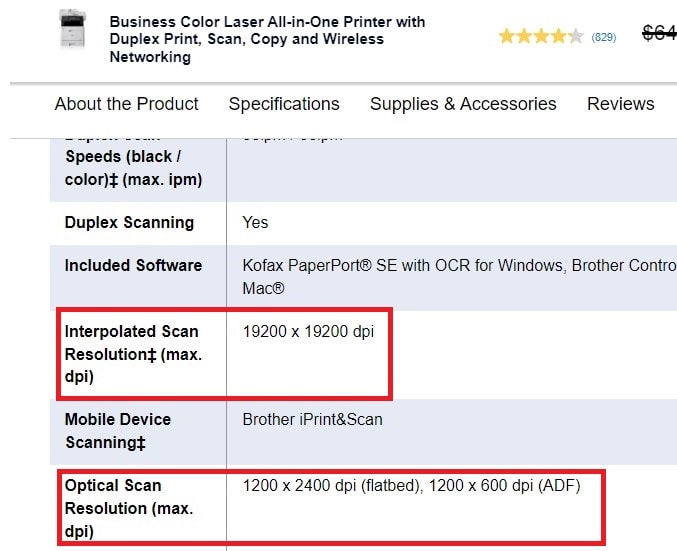
But wait, the interpolated resolution has its perks. Need to blow up an image? Bingo! It helps, but hold your horses—no extra quality or detail, folks. Sometimes, it might even blur things out if the original pic was lacking in the pixels department.
Sure, it’s a neat tool, but wield it wisely. Be smart about the trade-offs—the balance between getting a bigger pic and possibly losing that crispness. Understanding Interpolated Resolution? That’s power. Use it smartly, so your scanned images stay top-notch without losing their mojo.
Choosing the Right DPI for Scanning Needs
Choosing the right DPI (dots per inch) for your scans is like picking the perfect avocado—it’s a big deal. It’s what separates an okay scan from one that pops like fireworks on the Fourth of July. Let’s dive into this DPI world, shall we?
The DPI selection dance affects how crisp and usable your scanned pics turn out. Think of it like tailoring a suit—different materials need different stitches. For text-heavy docs, 600 DPI is like the Goldilocks zone—just right for readability without blowing up your file sizes. But when you’re dealing with Mona Lisa-level detail or snazzy photos, aim higher—1200 DPI or more—to keep those intricate details intact.
Also, you can try different DPI settings like a mad scientist. It’s like taste-testing—finding that sweet spot between detailed glory and file size sanity.
Ultimately, it’s all about matching the DPI with what you need. Material type, how you’ll use it, where it’s going, and balancing those resolutions. It’s the recipe for making sure your scans hit the quality bar and still play nice with storage, sharing, and all that jazz.
Conclusion
In conclusion, understanding scanner DPI, particularly the contrast between optical resolution and interpolated resolution, is pivotal for achieving superior scanning results. Optical resolution reflects a scanner’s genuine hardware capability, ensuring authentic detail capture, while interpolated resolution digitally enhances image size, albeit with potential compromises in authenticity. By discerning the nuances between these resolutions and considering specific scanning needs, users can make informed decisions to optimize scanning outcomes and attain desired image quality and fidelity.
Suggested Articles:
- Difference Between in PPM and IPM Print Speed – Pages Per Minute Vs. Images Per Minute
- What is A Duplex Printer — Double Sided Printer?
- 4 Ways To Know If Your Printer Supports Duplex Printing Feature
- Inkjet Vs. Ink Tank Vs. B&W Laser Vs. Color Laser Printer – Which One Is Better?
- How Much Does A Printer Ink Cost? – Compared All Inks & Cartridges Types
- Dye Vs. Pigment Based Inks – Which Is Best For Printing?
- What is Printhead on Printers & Why It’s So Important for Printing?










