
In the ever-evolving world of GPU dominance, where innovation never sleeps and performance is key, the age-old question persists: AMD or NVIDIA?
Both AMD and NVIDIA have carved out their places in history by constantly pushing the boundaries of graphics power with each new release. Their GPUs have revolutionized gaming and creative tasks alike, tapping into AI, ray tracing, and graphics enhancement to redefine how we see and experience visuals. But in this era of non-stop progress, the battle for the title of GPU champ is fiercer than ever.
To navigate this complex landscape, you need to look at the big picture: features, performance, and bang for your buck. Each AMD and NVIDIA offering brings its own mix of cutting-edge tech and user-friendly design, catering to the needs of gamers, creators, and tech enthusiasts. From AMD’s powerhouse RDNA architecture to NVIDIA’s groundbreaking strides in real-time ray tracing, the options are tantalizingly varied.
In 2024, savvy consumers are stuck in a dilemma: which way to go? The answer isn’t just in benchmark scores or price tags, but in understanding your own needs and goals. A smart evaluation of performance metrics, combined with a careful look at value, is key to making the right choice. Whether you crave top-notch frame rates for competitive gaming or unrivaled rendering chops for professional projects, the decision between AMD and NVIDIA is a weighty one.
As we journey into the digital unknown, let’s keep our minds open and our wits sharp. Because in the AMD versus NVIDIA debate, we see the human spirit of innovation and the relentless quest for greatness. So, my dear friend, as you navigate the GPU landscape of 2024, choose wisely; the decisions you make today will shape the tech world of tomorrow.
#1 – AMD Vs. NVIDIA: PERFORMANCE
When we dive into the immersive world of 4K gaming, Nvidia clearly takes the lead in terms of performance. Yet, in Nvidia’s dominant position, we shouldn’t ignore the progress made by AMD. Take, for example, the AMD Radeon RX 7900 XTX, which not only delivers impressive gaming performance but also maintains a competitive edge in pricing.
While AMD might fall behind in tests heavily reliant on ray tracing and creative tasks, certain cards in its lineup offer stiff competition to Nvidia in overall performance. This means that for gamers looking to enjoy the best PC games at 4K and achieve a solid frame rate of 60fps or higher, Nvidia isn’t the only option anymore.
Undoubtedly, the pinnacle of graphics card performance lies with Nvidia’s RTX 4090, leaving its predecessors far behind. However, this unmatched performance comes with a hefty price tag. For those prioritizing gaming as their main focus, AMD’s RX 7900 XTX emerges as the top choice for 4K gaming value, closely followed by Nvidia’s RTX 4070 Ti.
So, in the middleweight division, we’ve got the RX 7800 XT squaring off against the RTX 4070. Both are packing some serious punch, but they’ve got different strengths. The AMD champ flexes its muscles with traditional graphics rendering, while the Nvidia contender shines bright with ray tracing and DLSS (that’s Deep Learning Super Sampling) support.
Now, AMD’s RX 7000 series has definitely upped its game when it comes to ray tracing, but it’s still playing catch-up with Nvidia’s RTX 40 series in that department. And let’s talk about upscaling tech: AMD’s FSR (that’s FidelityFX Super Resolution) is cool and all, but it’s not quite on par with Nvidia’s DLSS.
Here’s the deal breaker: DLSS 3 from Nvidia is like the heavyweight champ of upscaling, doubling framerates, even at 4K. It uses AI magic to make your games look better and run smoother by creating frames on the fly. These AI tools can seriously turbocharge your frame rates compared to the older models. FSR 3 from AMD? Well, it’s good, but it doesn’t have that same AI-powered oomph. Nvidia’s just got the edge when it comes to making your games look stunning.
Nvidia has long been the king of ray tracing, flaunting top-notch power and performance that have kept it at the forefront of the competition. Its tech has been top-tier, leaving rivals in the dust. But now, there might be a shake-up on the horizon, thanks to AMD’s recent strides in beefing up its ray tracing game, especially in the mid-range market.
With the launch of AMD’s RX 7000 series, we’re seeing a big leap forward in ray tracing tech. It’s building on what the Radeon RX 6800 XT started, and while it’s not quite dethroning Nvidia just yet, it’s offering a more wallet-friendly option without skimping on quality.
Plus, AMD’s RDNA 3 architecture, the evolution of RDNA 2 seen in both the RX 6000 series and the PS5, is really stepping up the game. It means better ray tracing performance, translating to crisper, more lifelike visuals for AMD users all around.
Sure, AMD isn’t quite ready to snatch Nvidia’s crown just yet, but these moves are definitely heading in the right direction. AMD’s all about pushing the envelope, giving us GPUs that not only beat their own predecessors but also offer a solid alternative, especially for folks shopping in the mid-range and budget-friendly tiers. With AMD constantly honing its tech and broadening its lineup, it’s gearing up to give Nvidia a run for its money in the ray tracing department. Watch out, Nvidia, there’s competition on the rise!
Equally important, DLSS 3 comes with a catch – it’s exclusively tailored for Nvidia’s RTX 40 series GPUs. This essentially means that if you’re eyeing those DLSS 3 perks, you’ve got to shell out for one of Nvidia’s top-tier graphics cards from the RTX 40 series.
Now, if you’re rocking an RTX card, you’re not entirely left out of the AI party. You still get to play around with some of these advanced features, like AI resolution upscaling and Reflex latency reduction tools, all bundled neatly under the DLSS 2.5 package.
But here’s where the plot thickens. Despite all being part of the same Nvidia family, the arrival of these cutting-edge AI tools in the 40-series cards sparks a subtle rivalry between Nvidia’s own product lines. Users now have to weigh the pros and cons of upgrading to the newer models for that sweet boost in performance and features. Choices, choices!
Now, let’s flip the coin. Enter AMD’s FSR 3 – the open-source superhero of the scene. Unlike DLSS 3, FSR 3 welcomes everyone to the party, regardless of their GPU allegiance, be it Nvidia or Intel. FSR 3 does its magic using a nifty interframe calculation method called Fluid Motion Frames, offering a viable alternative for beefing up both image quality and performance, minus the exclusivity fuss associated with DLSS 3.
If you’re the kind of gamer who values the gaming experience more than constantly keeping tabs on fps counters, AMD’s lineup of GPUs is likely to tick all your boxes and then some. The latest version of FidelityFX Super Resolution introduces ‘Fluid Motion Frames,’ which smoothly fills in the fps gap, akin to Nvidia’s Frame Generation. The cherry on top? Unlike Nvidia’s tool, AMD’s solution operates via drivers, ensuring compatibility across a broader spectrum of games rather than being confined to specific releases.
But, there’s a twist. AMD recommends reserving Fluid Motion Frames primarily for single-player games due to the latency it brings along. While features like HYPR-RX and Radeon Anti-Lag can help alleviate this issue, they might not match the effectiveness of Nvidia’s Reflex paired with Frame Generation, especially for competitive players aiming for top-notch resolutions and frame rates.
The contrast between FSR and DLSS becomes even more pronounced when it comes to compatibility. While AMD’s tech plays nice with GPUs from rivals like Nvidia and Intel, Nvidia often restricts DLSS to its own RTX GPUs, leaving out older GTX models. Additionally, DLSS 3 Frame Generation is an exclusive perk reserved for Nvidia’s current RTX 40-series graphics cards. AMD’s strategy leans towards industry standards and open-source solutions, standing in contrast to Nvidia’s penchant for proprietary implementations.
Winner: Nvidia
#2 – AMD Vs. NVIDIA: Distinctive Qualities & Characteristics
When it comes to features beyond gaming, Nvidia and AMD take notably different paths. Typically, AMD leans towards a more consumer-friendly approach, often rolling out features and technologies that play nice even with Nvidia graphics cards, though they might shine brightest on AMD’s own hardware.
On the flip side, Nvidia has been making waves lately with a slew of features that extend beyond the gaming realm, especially through its Nvidia Studio suite program tailored for creators and professionals. One standout addition with Nvidia Lovelace is Nvidia Broadcast, packed with AI-powered tricks. It lets users swap backgrounds in video calls and filter out pesky background noise from microphones during chats, adding convenience and improving the user experience, whether you’re in a work meeting or just shooting the breeze.
In the same vein, Nvidia’s latest driver update, there’s more than just support for the new RTX 4070 Ti Super. It also introduces a new AI-powered video upscaling feature called RTX Video HDR. This feature, leveraging AI and RTX tensor cores, dynamically converts standard dynamic range (SDR) videos into high dynamic range (HDR) quality. The result? Improved visibility, added detail, sharpness, and vibrancy. And that’s not all – Nvidia previously rolled out a similar feature, RTX Video Super Resolution, earlier in 2023, which now works hand-in-hand with RTX Video HDR, enabling video upscaling up to 4K.
In contrast, AMD’s focus remains largely on gaming with its mainstream graphics cards. Upcoming advancements like second-gen Ray Accelerators and FSR 3 are geared towards beefing up AMD’s upscaling tech, promising better 4K ray-tracing gaming experiences. Additionally, AMD throws in features like contrast adaptive sharpening (CAS) to make gameplay smoother on high-resolution displays and spruce up ambient occlusion.
While Nvidia pushes the boundaries with AI technologies, AMD zeroes in on essential features. Take, for instance, their emphasis on built-in video memory, which is crucial for handling those higher resolutions and more intricate graphics. This distinction underscores the differing priorities of Nvidia and AMD, catering to various facets of user needs and preferences.
Winner: Nvidia
#3 – AMD Vs. NVIDIA: G-Sync or FreeSync
Nvidia G-Sync and AMD FreeSync—they’re like two peas in a pod, tech-wise. Both are fancy Variable Refresh Rate (VRR) gizmos crafted to zap away that pesky screen tearing that ruins your gaming mojo. Back in the day, they were like Coke vs. Pepsi, with noticeable performance gaps. But hold the phone! Recent upgrades have turned them into twins, almost indistinguishable to the average Joe.
Now, let’s do a deep dive, comparing Nvidia’s G-Sync Compatible with all flavors of AMD’s FreeSync. The gap between these two champs is as slim as a runway model, thanks to their love for the open Adaptive-Sync standard from VESA. Both pass the same tests with flying colors, giving you nearly identical performance. And hey, with DisplayPort tech constantly evolving, the divide between them is shrinking faster than your grandma’s favorite sweater in the dryer.
Enter Nvidia’s G-Sync Pulsar, the new kid on the block. This bad boy brings Ultra Low Motion Blur (ULMB) to the party while G-Sync is still in full swing, making motion blur vanish quicker than your paycheck on payday. But watch out, because AMD might just drop their own bombshell soon.
When it comes down to brass tacks, picking between G-Sync and FreeSync depends on your GPU brand loyalty. AMD cards play nice with G-Sync Compatible monitors, while Nvidia GPUs cozy up to FreeSync screens. Stick to your team, and you’ll dodge compatibility headaches like Neo dodging bullets in “The Matrix”.
Winner: Tie
#4 – AMD Vs. NVIDIA: Software & Drivers
AMD has had its fair share of ups and downs with its drivers, especially when launching new products. This bumpy ride often led to performance hiccups with their graphics cards. But hey, give credit where it’s due—AMD has been hustling on the software front lately, dishing out driver updates left and right that really amp up performance.
Now, both AMD and Nvidia are pretty good about keeping their drivers up to snuff. But let’s be real, Nvidia’s got a bit of a leg up in the support department. With a bigger slice of the market pie and deeper pockets, developers tend to shower more love on Nvidia when it comes to optimizing their games. You’ve probably seen those splash screens proudly flaunting “Nvidia” or “AMD” logos, signaling who’s the favorite child.
Because Nvidia GPUs rule the roost in terms of popularity, developers often give them top billing. While that’s usually no biggie for most software, it’s wise to double-check compatibility for those must-have productivity apps. When it comes to putting graphics cards through the wringer, some AMD models have stumbled over their own feet, while Nvidia’s drivers have been strutting their stuff more reliably.
And let’s talk about the big leagues—professional 3D software like Autodesk Maya. Nvidia cards seem to get all the love here, with a laundry list of GeForce RTX and GTX cards officially in the club. Meanwhile, AMD’s Radeon RX 6000-series cards are still waiting for their VIP passes. Doesn’t mean they won’t work, just that Autodesk hasn’t given them the official stamp of approval yet.
Now, onto the flashy stuff—ray tracing. Nvidia’s been leading the charge here, with ray tracing-friendly apps singing praises for their drivers. AMD? Well, let’s just say they’re still finding their footing. While more games are opening their arms to AMD, it can still feel like they’re sitting in the corner at the ray tracing party, sipping their drink quietly.
In the end, Nvidia’s got a bit of a head start in the support race, but AMD’s not far behind, sprinting to catch up. So whether you’re Team Green or Team Red, rest assured, your graphics card’s got your back…most of the time.
Winner: Nvidia
#5 – AMD Vs. NVIDIA: Price
Historically, AMD has been the go-to choice for those on a budget when it comes to graphics cards, and even with the latest releases in 2023, this trend continues to hold strong. When it comes to price tags, there’s a noticeable gap. AMD’s Radeon GPUs consistently hit the shelves with lower price tags compared to Nvidia’s lineup. So, if you’re counting pennies, AMD’s got your back.
Choosing an AMD card means opting for a more wallet-friendly option, whether you’re eyeing the top-tier, mid-range, or budget picks. But whether this means you’re getting the best bang for your buck? Well, that’s up for debate.
In the big leagues, Nvidia’s RTX 4090 demands a hefty $1,500 and change. Meanwhile, AMD’s top dog, the Radeon RX 7900 XTX, clocks in at a more modest $999.99, making it a wallet-saving choice. As you slide into the mid-range zone, the price difference mellows out. Take Nvidia’s GeForce RTX 4070, for instance, priced at a cool $600. On the flip side, AMD’s newcomer, the Radeon RX 7800 XT, is a bit friendlier on the wallet at around $500.
Now, when you’re scraping the bottom of the barrel, both camps have options hovering just under the $300 mark. Nvidia’s GeForce RTX 4060 tags along at $299, while AMD’s Radeon RX 7600 cuts an even thriftier figure at just $269. Nvidia’s RTX 4060 flexes its muscles with better performance than the RX 7600, plus nifty features like ray tracing and DLSS support. But if your budget’s tighter than your jeans after Thanksgiving dinner, the RX 7600 still holds its own.
Generally, if you’re eyeing Nvidia’s latest top-tier GPUs, be prepared to shell out a pretty penny. But if you’re willing to dial back your expectations just a tad, you’ll find more direct comparisons between the two brands, not just in terms of price but also performance.
No offense to the AMD faithful, but it seems like Team Red isn’t aiming to outmuscle Nvidia in terms of sheer performance this time around. Instead, they’re playing the balancing act between price and specs, even if it means not snagging the crown for “most powerful” at the moment. You could say they didn’t even bother trying to duke it out with the almighty RTX 4090, opting instead to set their sights on the RTX 4080 and RTX 4070 Ti.
However, what really matters here is the bang you get for your buck. Dropping a hefty sum on one of Nvidia’s top dogs might leave your wallet feeling a bit light. If that’s not in the cards, you’ll need to hunt down a more wallet-friendly option. Oh, and don’t forget about Intel’s Arc lineup. They’re swooping in to shake things up in the budget GPU arena, possibly giving AMD a run for their money when it comes to affordability.
For a lot of gamers, the fact that AMD GPUs pack more VRAM is a big selling point. Lately, the amount of VRAM in graphics cards has become a major talking point, especially as games ramp up their demands. AMD has been leading the charge here, offering cards with beefy VRAM compared to Nvidia’s offerings.
Nvidia’s GPUs have taken heat for their somewhat stingy VRAM capacity, which hasn’t quite kept up with the hunger of modern games. While Nvidia has been inching up VRAM sizes, it’s been a bit too slow to keep pace with gamers’ needs, especially for those craving top-notch gaming experiences. To tackle this, Nvidia does offer some high-end options with bigger VRAM, like the RTX 4090 with a whopping 24GB. But let’s be real, those bad boys come with eye-watering price tags that put them out of reach for many.
On the flip side, AMD’s graphics cards are throwing around VRAM like confetti at a party, with generous allocations across the board. Take the RX 6950 XT, RX 6900 XT, RX 6800 XT, and RX 6700 XT, for instance—they all pack a solid 16GB, trumping Nvidia’s mid-range offerings. And let’s not forget the AMD RX 7900 XTX, strutting its stuff with a massive 24GB of VRAM, giving Nvidia’s RTX 4090 a run for its money at a much friendlier price point.
And let’s talk user experience. Many gamers dig AMD’s control panel for its easy-peasy interface and the option to crank up that GPU performance. Just remember to keep an eye on temps to avoid turning your rig into a toaster oven. But hey, since AMD’s driver updates roll out a bit slower than Nvidia’s, there’s a chance you might hit a bump in the performance road now and then.
So, weigh your options carefully, fellow gamer. Whether you’re Team Green, Team Red, or even thinking about joining Team Blue, there’s a GPU out there with your name on it. Just make sure it’s the right fit for your rig and your wallet.
Winner: AMD
#6 – AMD Vs. NVIDIA: Final Verdict
When it comes down to picking between AMD and Nvidia, it’s all about your own preferences, priorities, and what’s in your wallet. Nvidia might edge ahead with raw power and top-notch driver support, but AMD’s throwing some tempting offers on the table with competitive prices and cool features like FidelityFX Super Resolution (FSR).
For folks out there, the right choice depends on what floats their boat. If you’re all about pushing the limits in gaming and staying up-to-date with smooth driver updates, Nvidia’s got your back. But if you’re after a sweet spot between affordability and solid gaming, AMD’s looking pretty tempting.
Take AMD’s FSR 3, for example. It’s like a gift from the gaming gods, giving you upscaling that plays nice with a bunch of GPUs. Add in AMD’s habit of packing more VRAM into their cards without busting your budget, and it’s a real win-win for gamers who want bang for their buck.
But let’s not overlook Nvidia’s stronghold in areas like ray tracing and pro software compatibility. If you’re knee-deep in those worlds, Nvidia might still be your go-to, even if it means dropping a few extra bucks.
At the end of the day, it’s all about doing your homework and weighing the pros and cons. Whether you’re chasing frame rates like there’s no tomorrow, counting your pennies, or just craving the latest and greatest features, make sure your pick matches up with what you need. With a bit of savvy decision-making, you’ll land on the perfect GPU that fits your gaming or professional dreams without breaking the bank.
Suggested Articles:
- How To Install Or Upgrade Graphics Card In Your PC?
- Graphics Card Buying Guide 2024: Specs, Compatibility & More
- Graphics Card Compatibility Check With Motherboard, CPU, PSU, RAM, Monitor & Casing










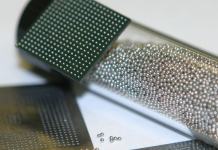




the image with the sli and crossfire setup is outdated as ati has now got a new connection method for crossfire