
Flash Drive – Everything You Need To Know About It?
In every five people, chances are high that four of them have a Flash Drive. Flash Drives have become so popular in the recent past that it is strange not having one.
Modern PCs and laptops have also replaced floppy disks ports for USB ports. You will not find a single device without at least two flash drive ports today.
A Flash Drive is a small storage device that is used for storage of data, transfer of files and data backups. Flash Drive, commonly known as the USB drive, generally serves as the mobile storage for the computing systems.
Made off of non-volatile type, the small units are been praised for its use in the small electronics like MP3 players and cameras.
Praised for its ease of mobility and solid state nature, the Flash Drives have now become the common and the inexpensive type of the computer storage.
A Flash Drive is also known by many other names such As Pen Drive, USB Drive, Thumb Drive, Jump Drive, USB Stick or USB Memory. These names will be used interchangeably in this article.
A Flash Drive is credited as the drive that replaced the floppy disk. Its small size is quite desirable and makes it a very common device to majority of people. It is used all over, from students to individuals, to offices, basically anywhere and everywhere.
What Makes Flash Drives Stand Out?
The popularity of Flash Drives, and the rate by which their use has seen enormous growth is proof enough that they stand out as storage devices.
Among The Factors That Have Given Flash Drives Popularity Include The Following:
-
- The first and mostly preferred factor by many is size. A Flash Drive is so small that a user can literally put it in his pocket and move around without any hustles.
- A flash drive is re-writable and removable. This means that a user can add, edit and/or delete data without any restrictions.
- The shelf storage period of a Flash Drive is also equally long and attractive. It can go for up to ten years.
- A Flash Drive is used for the same functions as those of floppy disks and CDs but the storage capability of a Flash Drive is way higher. AND this is big plus for one and all.
The Common Uses Of The Flash Drive – Below are some of them:
- Data storage: This is the most common use of the Flash Drive. Regardless of what information you may have, Flash Drives can be used to store any kind of information. This can be documents, photos, videos and music. The amount of information that can be stored on a flash drive depends on the available memory.
- Used To Lock And Unlock Laptops And Pcs: A Flash Drive, with assistance of some software like USB Raptor and Predator can be used to ensure unauthorized access to personal information is not allowed. A different user cannot be able to use your PC or laptop without the Flash Drive, which as well requires a password to unlock.
- Virtual RAM Use: When running out of storage space on RAM, then a Flash Drive would be a good bet. This however only works on Windows Vista or Windows 7 and cannot be used as a RAM substitute as RAM replacement is impossible.
- Data Confidentiality: Another great use of Flash Drives is making your personal data confidential such that no unauthorized persons can get access to it. This is made possible by downloading certain software such as Truecrypt. This software enables the user to protect files and folders on the USB drive.
- Wireless Network Connection: It is possible for a user to connect to a wireless network using a flash drive. To do this, the network configuration of the wireless network is saved on the Flash Drive, after which the network can be easily used. This is one reason why wireless networks need good protection measures as malicious people can tap to your network using Flash Drives.
- Backup Solution: USB drive can be used to install Windows Vista or Windows XP.
- System Administrators’ Security: The introduction of Flash Drives was a welcome to system administrators. They use Flash Drives to load software and configuration that are used for maintenance, recovery and troubleshooting.
- Transfer Of Data: Flash Drives are also used to transfer data from one device to another. The user just needs to insert the flash drive to one device, store required data then transfer the same to the receiving device.
Advantages of Flash Drives – Flash Drives are a perfect bet for every user. Among its advantages over other storage devices are:
- They are portable hence users can move around with as many Flash Drives as possible and not feel the weight.
- Flash Drives are relatively affordable to a majority of people.
- They are more reliable than most storage devices considering the many uses that they can be out into.
Disadvantages of Flash Drives – Like it is said, every good thing comes with its own share of problems. Flash Drives are not unique and immune to this. The disadvantages of Flash Drives include but not limited to the following: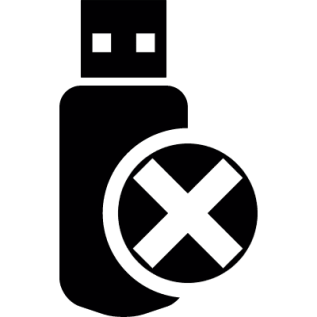
- Flash Drives can be a major cause of virus infections on computers and laptops especially if used on devices that are not installed with antivirus software and also devices with auto play turned on.
- Flash Drives need to be handled with utmost care as they are easily damaged by external factors such as dust and moisture.
- Due to their small size, they can easily get lost. Data if not secured can therefore easily get to the wrong hands.
Flash Drives are a must have for every technology conscious individual. The beauty of having one is that you get to have the chance to walk with your data all day and can therefore retrieve it anytime.
Suggested Links:
- How To Buy A USB Flash Drive (Pendrive)?
- All About “Windows To Go” & How It Can Install Windows In USB Drives
- What’s A Bootable CD, DVD Or A USB Flash Drive?
- Click Here >> To See The List Of Top & Best Flash Drive Of This Month
“And that’s all for now, thanks for sticking with the article, and you know it will always good to let me know about the article, in the comments down below.” 🙂














