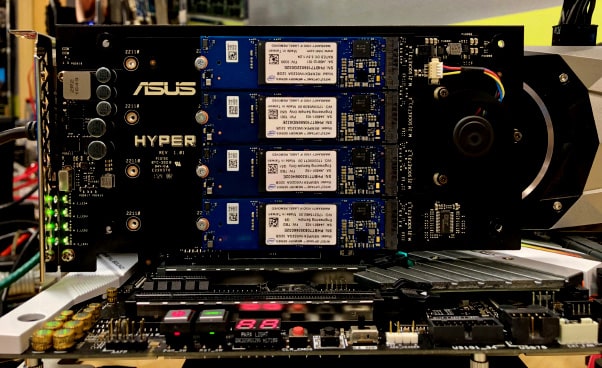
All you need to know about ‘M.2 to PCIe Adapter before investing in any
M.2 also known as Next Generation Form Factor is an entirely new and advanced technology in the world of computers. It replaces the standard mSATA and is much smaller in size which makes it just a perfect fit for all kind of computers.
It is most widely used in small devices like tablets and ultrabooks computers which are having limited space on their board and mSATA requires quite large space. This makes M.2 the best option for compact computers.
The M.2 is designed by PCI special interest group. It is a lot better and faster in terms of speed, performance, and reliability in comparison to a mSATA interface. It allows different module lengths and widths as a result of its more flexible physical specification.
An M.2 Solid State Drive is rectangular in shape measuring 22 mm wide and around 80 mm long and is capable of storing and handling much more amount of data than the standard SSDs. Faster Solid-State Drive means faster performance. It will make your computer better in every aspect. You will yourself feels the fast working, fast boot up, less application load time etc. All these features of M.2 make it a perfect choice for all kind of devices and are definitely the future of computers.
The M.2 interface is not only limited to Solid State Drive it is also used in other devices like LTE, 3G, Bluetooth, GPS, HSPA and Wi-Fi Wireless cards. This is because it is much more flexible and is also better in terms of performance.
The other benefits of using an M.2 card is that it requires a small amount of power for its function and thus it reduces the power consumption. This makes it an ideal match for devices having both limited space and power.
M.2 to Mini-PCIe Adapter for old Laptop – Types, Benefit, Issues & Compatibility
Now you can see all the previous mini-PCIe cards are converted to the M.2 interface. As it uses the same PCIe technology, but because of the extra PCIe lanes support the transferring speed can get double in A/E/B Key M.2 Slot and quadruple in M Key M.2 Slot which is important for the latest performance needy devices… Read More
#Why we need an M.2 Adapter, and which type?
As earlier said M.2 is an advanced and latest technology and that’s the reason why old motherboards or computer lacks it. Unfortunately, your computer will probably not have an M.2 slot if it was older than 3 years. But not to worry as you can still use the M.2 devices thanks to the M.2 adapters.
M.2 adapters are specially designed to allow the computers to support M.2 devices which lack the M.2 slot. But you need to double check before choosing it as it comes in two compatibility variables the first one is the length while the second is the Key. You need to worry about the length only if you are having a compact desktop case. For normal desktops, length is generally not a problem as even the tiniest motherboard can easily make room for the largest Quadro M.2 Adapter.
Now talking about the Key all M.2 standards uses the slot of the same size but they are not exactly the same. Each card only fits in a specific slot because of the different arrangement of gaps and pins. For example, M key uses a gap in the left side and is having five pins on the left side of the gap while the B key uses the right-side gap with six pins to the right of the gap. This prevents the insertion of cards to wrong sockets which may damage it.
#First, Understanding the M.2 Slot Keys
M.2 cards are developed to work with a number of devices. An M.2 card comes in a range of different sizes. They differ in their length some are as shorts as 30 mm while the others are as long as 110 mm
They also differ from each other in terms of Keys. Keys are actually the arrangement of the gaps and pins on the edge of an M.2 card. M.2 cards are keyed to prevent one from inserting it into a wrong socket. Each key only fits in a specific slot and therefore you need to be careful while making a choice for your computer.
The type of the key decides the number of supported PCle lanes by the socket. The arrangement or placement of pins is also responsible for the speed and performance of the slot.
Currently, four types of keys are generally used namely A key, B key, M key, and E key. A single M.2 card can also have a type of key support. There are many other kinds of keys available but they are not in use and are reserved for the future purpose.

The M.2 Solid State Drives have two types of sockets B key and M key. B key is capable of holding one or two PCIe lanes while an M key can hold up to four PCIe lanes. The edge connector of the B key is 6 pins wide. M let’s edge connector is just five pins wide. Other devices like Bluetooth, GPS, HSPA or a Wi-Fi wireless M.2 card used the B, E and A slot on the motherboard. Just like B, both the E and A key can hold the 2x PCIe lane.
#Types of M.2 Adapter
Most of the old version of motherboard lacks the M.2 support.M.2 adapter makes it possible for people to use the fast M.2 devices in their old PC. These adapters are developed for users who are looking for extremely fast and reliable computing experience using the fast M.2 Solid State Drive and other M.2 devices. Nowadays many different types of the M.2 adapter are available from which you can choose the one best suit your needs.
The M.2 adapter is mainly of four types. Single M.2 Slot, Dual M.2 Slot, Quad M.2 Slot, and DIMM.2 Slot Card. A single M.2 card is capable of handling only one M.2 device while a Dual M.2 Slot can run two M.2 Devices at the same time etc. Let’s understand all the four types of M.2 adapters in detail.
Single M.2 Slot card: Single M.2 slot card only has a single slot and thus can run only one M.2 Device. It is for those people who simply want to upgrade their computer normal functioning. The slot can be used to add a speedy M.2 NVMe Solid State Drive or any other M.2 card to your motherboard which will make your faster and better in every aspect.
‘Single Slot M.2 to Mini-PCIe Adapters’ comes in different types and buying a particular one can also depend upon the type of key your card has. Yes, you’ll need to check out the M.2 Key slot supported by your M.2 Card and then you can the buy the exact same M.2 key adapter for your PCIe slot.
Click on link to check out the current price of “Single Slot M.2 to PCIe Adapter“: @Amazon US ($15.99), @Amazon UK (£13.99), @Amazon IND (₹690.96), @Best Buy (N/A), @Walmart ($21.99), @Newegg ($15.85).
Dual M.2 slot card: A Dual M.2 slot card contains two types of key adapters. It mostly has an M and M key slot or B and M key slot. This is designed for users who want to add speedy M.2 devices like an SSD or a wireless M.2 card into their existing motherboard.
The dual slot M.2 adapter can be used to add two M.2 devices simultaneously. One of the ports of this card can run M.2 device via the super-fast PCle interface. The other slot can be used to add a SATA III port for an increased storage space or any other M.2 device. You can also RAID between SSD with the Duo adapters.
Click on link to check out the current price of “Dual Slot M.2 to PCIe Adapter“: @Amazon US ($15.69), @Amazon UK (£11.99), @Amazon IND (₹1500), @Best Buy (N/A), @Walmart (N/A), @Newegg ($18.53).
Quad M.2 slot card: A quad M.2 Slot card is for the enthusiast or for professionals who are looking for exceptional all-around performance. The adapter can be used to convert your old PC into a lighting fast machine which is capable of doing anything in just matter of seconds. You can store bulk and bulk of data or can play the most advanced games seamlessly without any kind of lags or hangs. This elegant adapter allows one to connect four High-Speed M.2 Devices.
You can run up to four NVMe Solid State Drives simultaneously. The adapter gives four times the performance of an M.2 NVMe Solid State Drive when these drives are configured in RAID 0. Or you can configure them to RAID 1 for enhanced reliability. But who can resist 20GB/s data transferring speed. Yes, 20 GB per second!! But depending on how old your computer processor is.
Click on link to check out the current price of “Quad Slot M.2 to PCIe Adapter“: @Amazon US ($101), @Amazon UK (£103.90), @Amazon IND (₹1550.96), @Newegg ($124.85).
DIMM.2 Slot card: The DIMM.2 card is specially designed to decongest the crowded motherboards which do not have any room for the M.2 slots. DIMM.2 have two 4 Lanes M.2 slots. These extremely fast slots can be used to add M.2 which can boost the performance of your computer and can make it much better with reduced power consumption.
The only problem is that a DIMM.2 is only supported by Asus motherboards having a DIMM.2 slot. It is mostly used for RAID purpose.
#RAID over M.2 Adapter
M.2 Solid State Drives and other M.2 Devices are extremely fast and reliable. A tiny card has the potential to do much more than one can even think. It has the capabilities to transform a simple computer into an extremely fast machine.
RAID stands for Redundant Array of the Independent Disk. It is a way of protecting data loss in case of drive failure by storing the same data in many different places or different hard drives. It is used in order to increase the reliability as well as the performance of data storage devices.
There are many different RAID levels. Each raid level is different from the other and has some advantage and disadvantage. Let’s first understands them:
RAID Level 0: In raid level 0 the data is divided and stored into two blocks and is then written across all the drives. It makes uses of multiple disks at the same time and offers superior I/O Performance.
The performance can be furthermore enhanced by using multiple controllers. The only disadvantage of raid 0 is that it is not fault tolerant if a single drive fails, all the stored data gets corrupted.
RAID Level 1: In raid level one the data is stored on both the base data drive as well as the mirror drive. This makes the data recovery possible even if one of the drives fails. But you need to have two different drives for the raid-1 array. The main disadvantage of Raid level 1 is that you will only get an effective storage of half of the drive capacity as all the data is stored twice.
RAID Level 5: It is the most commonly used Raid level. It is more secure than the previous raid levels because it makes use of three hard drives. The data blocks on a raid-5 array are striped across all the drives and then on one of the drives the parity checksum of the block data is written. This parity data is not also written on one of the drives but is distributed across all the available drives. This way the computer can recalculate the data of a data block even when it is no longer available.
The read data transaction on raid-5 is very fast while the write speed is not so fast. In order to increase the write performance, an extra cache memory is generally used.

RAID Level 6: It is almost the same as Raid-5 but the only difference is that the parity data is written on two drives and it can withstand two drives failure at the same time. In raid-5, the raid array will fail and you will lose access to all the data if two drives fail but the raid-6 can easily survive two drive failures simultaneously. Of course, the chances of two drives breakdown is very small, however, it may happen in rare cases. The disadvantage of raid-6 is that it is a quite complex process and rebuilding the array is a time taking process.
RAID Level 10: Raid-10 is a hybrid raid configuration. It combines the Raid-0 and raid-1 into a single unit. It is uses mirroring and stripping both at the same time and thus provides an enhanced data security as well as speedy writes and reads transactions. The rebuilding time is also extremely fast in comparison to other raid levels.
Configuring the drives to RAID can boost the performance of drives up to four times. RAID is often misunderstood as the backup. Raid does not create a backup of the data it just provides data security in case of drives failures but distributing or storing data on different drives and then recollecting or rebuilding it when needed. It is advisable to make a backup of your data for complete data security.
So, with the help of Quad M.2 ADAPTER, you can achieve the maximum performance or reliability of any Bunch Of M.2 SSD.
The M.2 card offers a great number of features; first of all, it is very small in size and thus fits perfectly in nearly all big and small devices. The power consumption of these devices is also very low and it produces a very small amount of heat. But not to forget that M.2 is still a new and developing technology which will achieve much greater heights in the future. This also proves that hardware’s have unmatched capabilities which are yet to be unlocked.
List of Top & Best NVMe M.2 SSD (Solid State Drive) – Monthly Updated
welcome to the cutting-edge of the cutting-edge. The kind of thing most people out there don’t even know exists yet. Let’s help you make a decision in buying the things by listing the top that we could find in the market… Read More
“That’s all for now, thanks for sticking with the article, and you know it will always good to let me know about the article, in the comments down below.” 🙂


















Wohh precisely what I was searching for, appreciate it for posting.